Alpha Channel Adjustments¶
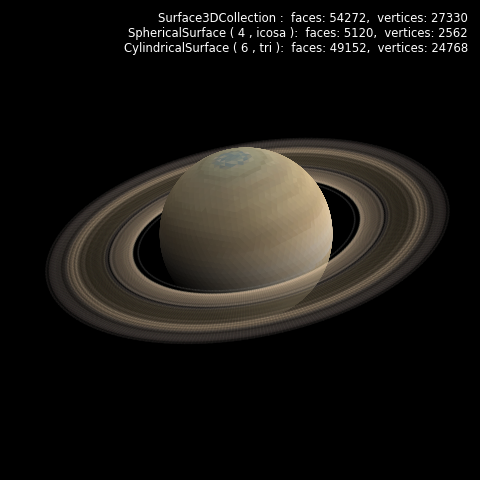
This example demonstrates that the ‘alpha’ argument in the set_surface_alpha method is a multiplier of the alpha color component and not a constant setting for the alpha component. It is set constant only if the ‘constant’ argument is set True (if all pixels have the same alpha, the assignment of the constant is not needed).
The image, which sets the color of the rings, uses an alpha of 0 for pixels that separate individual rings. Using set_surface_alpha, these pixels remain 0 when the transparency for the fully opaque colors is reduced to 0.1.
import numpy as np
from matplotlib import pyplot as plt
import s3dlib.surface as s3d
#.. Alpha Channel Adjustments
# 1. Define functions to examine ....................................
def ringDef(rtz) :
r,t,z = rtz
minRad, maxRad = 1.28, 2.41 # normalized to saturn radius.
m = (maxRad-minRad)/2.0
b = (maxRad+minRad)/2.0
R = m*z + b
Z = np.zeros(len(z))
return R,t,Z
# 2. Setup and map surfaces .........................................
rez=4
surface = s3d.SphericalSurface(rez)
surface.map_color_from_image('data/saturn_surface.png')
surface.shade(direction=[1,1,1])
ring = s3d.CylindricalSurface(rez+2)
ring.map_color_from_image('data/saturn_rings_trans.png')
ring.map_geom_from_op(ringDef)
ring.set_surface_alpha(0.1)
saturn = surface + ring
saturn.transform(rotate=s3d.eulerRot(0,30))
info = str(saturn) + '\n' + str(surface) + '\n' + str(ring)
# 3. Construct figures, add surfaces, and plot .....................
fig = plt.figure(figsize=plt.figaspect(1.0), facecolor='k' )
fig.text(0.975,0.975,info, ha='right', va='top',
fontsize='smaller', multialignment='right', color='w')
ax = fig.add_subplot(111, projection='3d', facecolor='k', aspect='equal')
ax.view_init(0, -70)
minmax = (-1.5,1.5)
ax.set(xlim=minmax, ylim=minmax, zlim=minmax)
ax.set_axis_off()
ax.add_collection3d(saturn)
fig.tight_layout()
plt.show()
