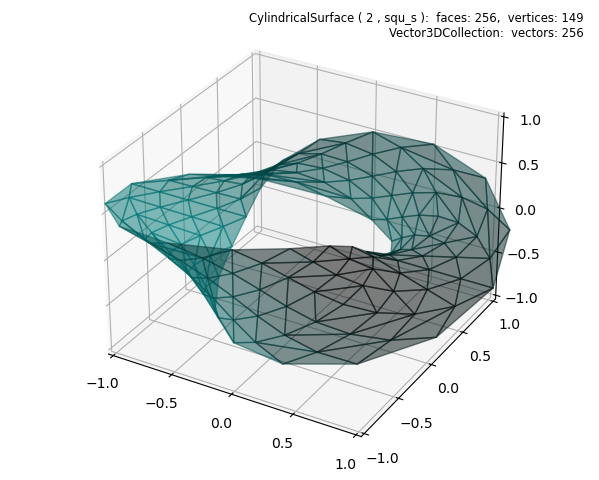Face Normals Vector Field¶
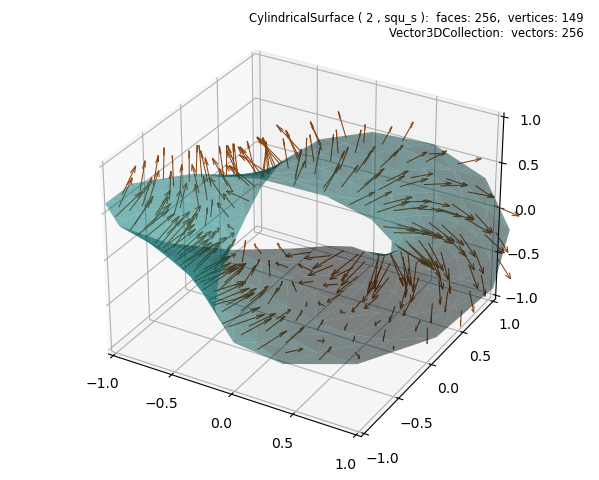
import numpy as np
from matplotlib import pyplot as plt
from matplotlib.ticker import LinearLocator, FormatStrFormatter
import s3dlib.surface as s3d
import s3dlib.cmap_utilities as cmu
#.. Face Normals Vector Field
# 1. Define functions to examine ....................................
def twistFunction(rtz,twists) :
r,t,z = rtz
# Note: sliced surface needed due to discontinuity @ t=0 if twists is odd
thickness = 0.5
w = thickness*z
phi = 0.5*t*twists
R = 1 + w * np.cos(phi)
Z = w * np.sin(phi)
return R,t,Z
# 2. Setup and map surfaces .........................................
twist = s3d.CylindricalSurface(2, basetype='squ_s', color=[0,.5,.5,.5])
twist.map_geom_from_op( lambda rtz : twistFunction(rtz,2) ).shade()
twist.set_edgecolor([0,0,0,0])
vf = twist.facenormals(scale=0.3,color='saddlebrown',width=0.75)
# 3. Construct figure, add surfaces, and plot ......................
fig = plt.figure(figsize=plt.figaspect(0.8))
info = str(twist) +'\n'+ str(vf)
fig.text(0.975,0.975,info, ha='right', va='top', fontsize='smaller', multialignment='right')
ax1 = fig.add_subplot(111, projection='3d')
ax1.set(xlim=(-1,1), ylim=(-1,1), zlim=(-1,1) )
ax1.xaxis.set_major_locator(LinearLocator(5))
ax1.yaxis.set_major_locator(LinearLocator(5))
ax1.zaxis.set_major_locator(LinearLocator(5))
ax1.add_collection3d(twist)
ax1.add_collection3d(vf)
fig.tight_layout()
plt.show()
In the above script, edge color was set to transparent after shading. The assignment of color in the object constructor does not make an alpha channel assignment for the edge colors. If edge color is not assigned to be transparent, it will be displayed. Commenting out the highlighted lines in the above script produces the following figure. Notice that shading will be applied to the edges, as shown below.