Boy Surface, Planar to XYZ¶
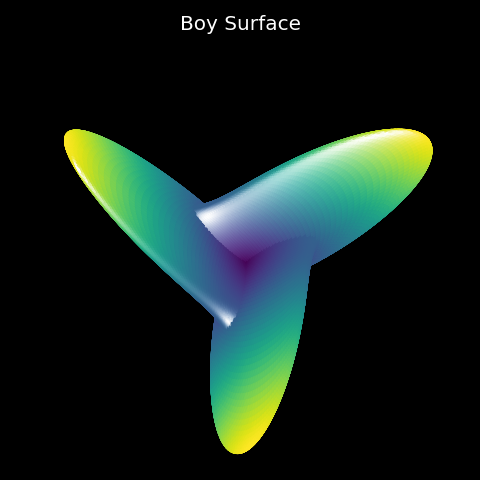
A functional description of the Boy surface is found at Plotly and mathworld
import numpy as np
import matplotlib.pyplot as plt
import s3dlib.surface as s3d
import s3dlib.cmap_utilities as cmu
#.. Boy Surface
# 1. Define function to examine ....................................
def boy(xyz) :
x,y,z = xyz
u = np.pi*x/2
v = np.pi*(1+y)/2
X = (np.sqrt(2)*(np.cos(v)*np.cos(v))*np.cos(2*u) + np.cos(u)*np.sin(2*v))/(2 - np.sqrt(2)*np.sin(3*u)*np.sin(2*v))
Y = (np.sqrt(2)*(np.cos(v)*np.cos(v))*np.sin(2*u) - np.sin(u)*np.sin(2*v))/(2 - np.sqrt(2)*np.sin(3*u)*np.sin(2*v))
Z = (3*(np.cos(v)*np.cos(v)))/(2 - np.sqrt(2)*np.sin(3*u)*np.sin(2*v))
return X,Y,Z
def boygrad(xyz) :
x,y,z = xyz
Z = z - 1
return np.sqrt( x*x + y*y + Z*Z )
# 2. Setup and map surface .........................................
rez = 7
surface = s3d.PlanarSurface(rez, basetype='oct1')
surface.map_geom_from_op(boy)
surface.map_cmap_from_op( boygrad )
surface.transform(s3d.eulerRot(90,0))
# 3. Construct figure, add surface plot ............................
fig = plt.figure(figsize=plt.figaspect(1), facecolor='k')
ax = plt.axes(projection='3d', facecolor='k')
ax.set_title("Boy Surface", fontsize="x-large", color='w')
rng,zoff = 1.4, 1.0
ax.set(xlim=(-rng,rng), ylim=(-rng,rng), zlim=(zoff,2*rng+zoff))
ax.set_axis_off()
ax.view_init(80, -20)
ax.add_collection3d(surface.hilite(1,direction=[0.3,-.5,1.3]))
fig.tight_layout()
plt.show()
