Mandelbrot Contours¶
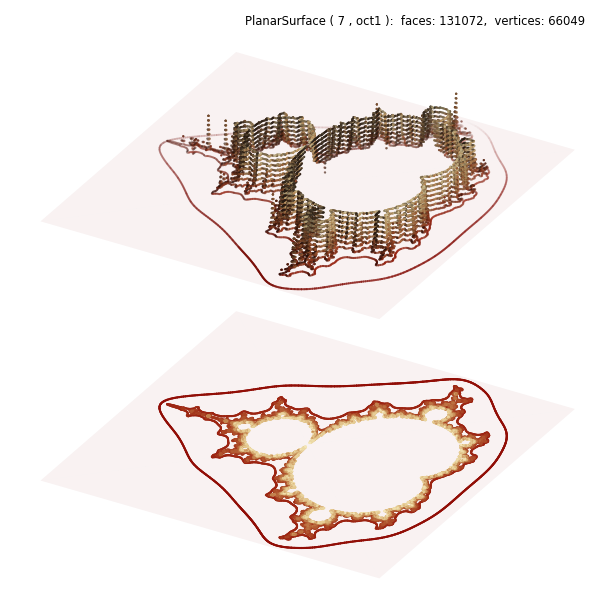
This is a minor change to the script from Datagrid Alternative to Image Construction, as highlighted in the script below. Contours may be created from any surface already constructed using the color of the surface. Surface shading and highlighting is incorporated into the contour coloring.
Note
This is a special case where the contours are created after the surface is clipped. Usually, contours must be constructed before the surface is clipped. However, in this case, faces were removed which did not intersect with the contour lines set.
# +----------------------------------------------------------------------------
# | The following code between the ========= comments was copied DIRECTLY from
# | https://matplotlib.org/stable/gallery/showcase/mandelbrot.html
# |
# +----------------------------------------------------------------------------
# ===================================================== start of copy.
import numpy as np
def mandelbrot_set(xmin, xmax, ymin, ymax, xn, yn, maxiter, horizon=2.0):
X = np.linspace(xmin, xmax, xn).astype(np.float32)
Y = np.linspace(ymin, ymax, yn).astype(np.float32)
C = X + Y[:, None] * 1j
N = np.zeros_like(C, dtype=int)
Z = np.zeros_like(C)
for n in range(maxiter):
I = abs(Z) < horizon
N[I] = n
Z[I] = Z[I]**2 + C[I]
N[N == maxiter-1] = 0
return Z, N
if __name__ == '__main__':
import time
import matplotlib
from matplotlib import colors
import matplotlib.pyplot as plt
xmin, xmax, xn = -2.25, +0.75, 3000 // 2
ymin, ymax, yn = -1.25, +1.25, 2500 // 2
maxiter = 200
horizon = 2.0 ** 40
log_horizon = np.log2(np.log(horizon))
Z, N = mandelbrot_set(xmin, xmax, ymin, ymax, xn, yn, maxiter, horizon)
# Normalized recount as explained in:
# https://linas.org/art-gallery/escape/smooth.html
# https://www.ibm.com/developerworks/community/blogs/jfp/entry/My_Christmas_Gift
# This line will generate warnings for null values but it is faster to
# process them afterwards using the nan_to_num
with np.errstate(invalid='ignore'):
M = np.nan_to_num(N + 1 - np.log2(np.log(abs(Z))) + log_horizon)
# ===================================================== end of copy.
import copy
from matplotlib import cm
from matplotlib.colors import ListedColormap
import s3dlib.surface as s3d
import s3dlib.cmap_utilities as cmu
# 1. Define functions to examine ....................................
pNorm = lambda x,n : np.power(x,n)
amax =np.amax(M)
M = np.where(M<0.1, 1, M/amax)
datagrid = pNorm(M,0.2)
def clipZ(xyz) :
x,y,z = xyz
return x,y,np.clip(z,0,1)
# 2. Setup and map surfaces .........................................
blacktop = cmu.hsv_cmap_gradient('darkred','lemonchiffon')
blacktop = blacktop(np.linspace(0, 1, 256))
blacktop[-2:] = np.array( [0,0,0,1] )
blacktop = ListedColormap(blacktop)
rez=7
surface = s3d.PlanarSurface(rez, basetype='oct1', cmap=blacktop)
surface.map_geom_from_datagrid( datagrid )
surface.map_geom_from_op(clipZ)
surface.map_cmap_from_op()
surface.transform(translate=[0,0,1.0]) # move up to 1.0
flat_lines = copy.copy(surface).contourLineSet(10)
flat_lines.map_geom_from_op(lambda c: [c[0],c[1],-2*np.ones_like(c[0])] )
plane_1 = s3d.PlanarSurface(color='darkred').domain(zcoor=1.4)
plane_2 = s3d.PlanarSurface(color='darkred').domain(zcoor=-2)
planes = (plane_1 + plane_2).set_surface_alpha(0.05)
# 3. Construct figure, add surface, plot ............................
fig = plt.figure(figsize=(6,6))
fig.text(0.975,0.975,str(surface), ha='right', va='top',
fontsize='smaller', multialignment='right')
ax = plt.axes(projection='3d')
ax.set(xlim=(-.9,0.9), ylim=(-.9,0.9), zlim=(-1.5,1.5) )
ax.set_axis_off()
ax.set_proj_type('ortho')
ax.add_collection3d(surface.shade().contourLineSet(10).fade(0,75,-70))
ax.add_collection3d(flat_lines)
ax.add_collection3d(planes)
fig.tight_layout()
plt.show()
